The Warwick Public Library will be using a new system to take room reservations for our public meeting spaces. Please consult the informational images and instructions below before you start the process.
The link to begin making a room reservation is located after the instructions.
Item 1 - Select your desired date by clicking "Go to Date"
Item 2 - The date will change on the room selection utility. Be sure you are at the correct date.
Item 3 - The room selection utility scrolls horizontally. Note #3 on the image below. Use this to scroll through the available times and rooms.
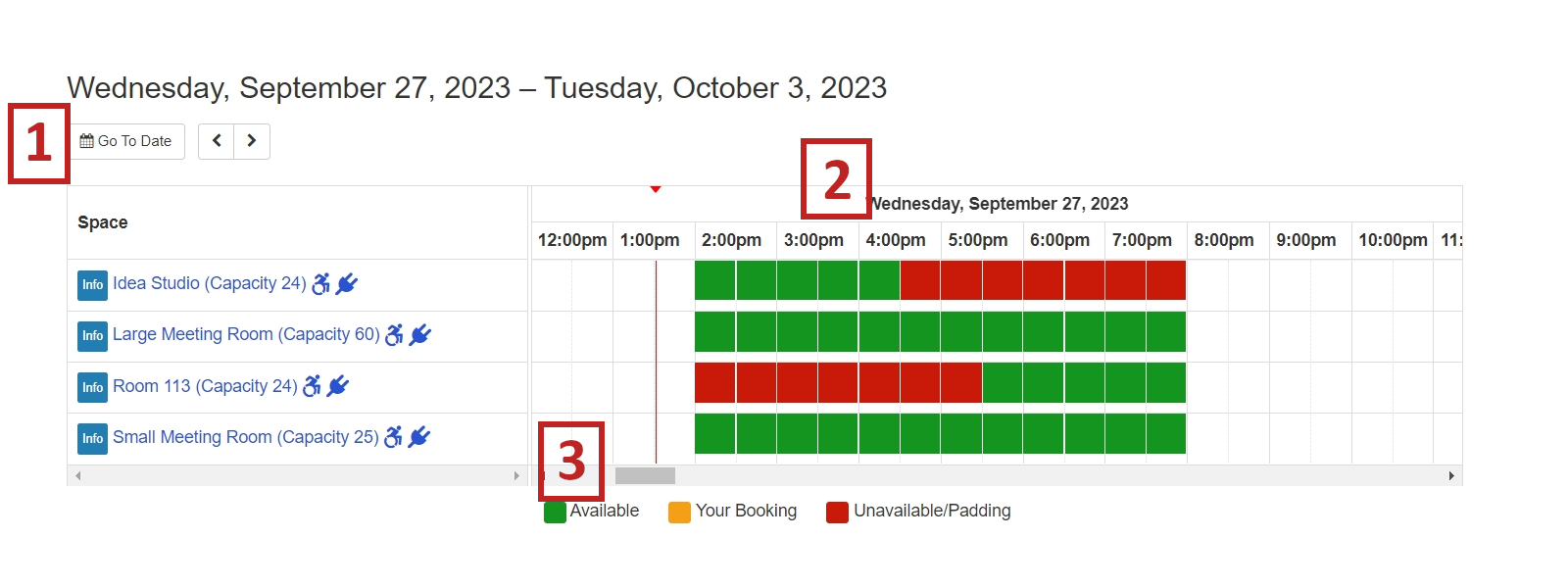
Item 4 - After selecting a time from the room selection utility, a box will appear below with the start time of your event.
Item 5 - Use the drop down to select the end time of your meeting.
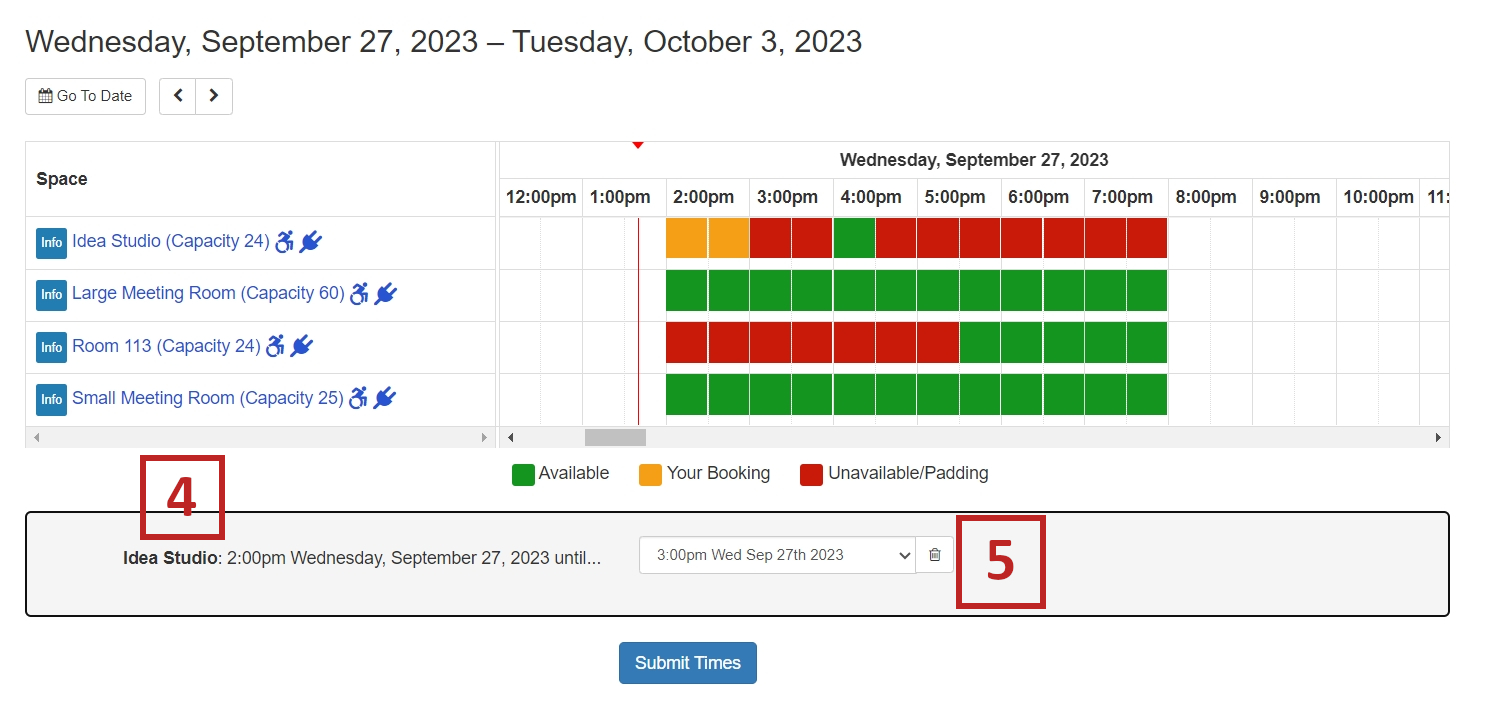
On the following screen, fill out the remaining fields and submit your request. A staff member will review your request and approve it shortly.